Are you a creative individual looking to monetize your design skills? Canva templates offers the fantastic opportunity to do that. with the rise of digital products. selling Canva templates can be a profitable way to earn money. In this article we will briefly discuss How to Sell Canva Templates on Amazon. Amazon is one of the biggest platform in the world.
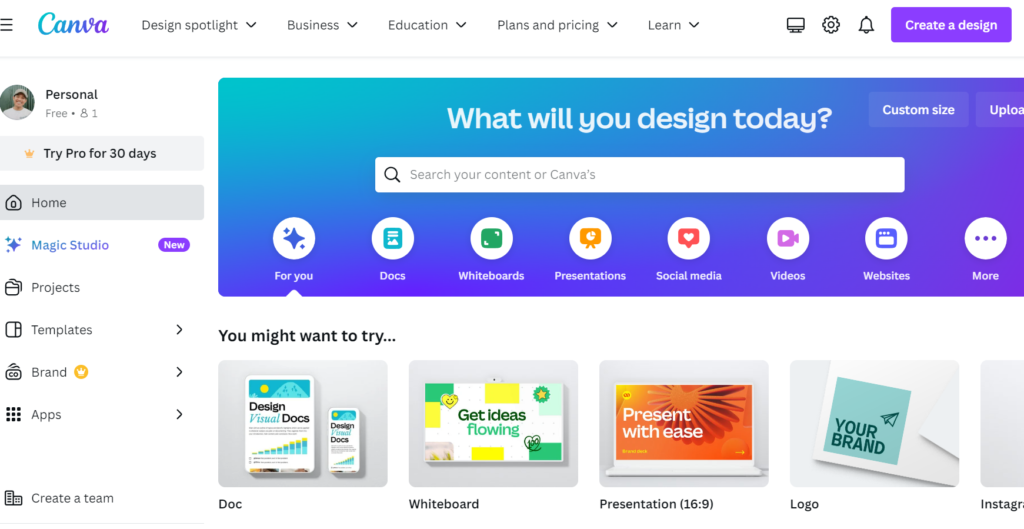
Understanding Canva Templates
Canva templates is the pre-design graphics that can be customized for various uses like social media post, business card ,presentation .Canva is user friendly interface makes it easy for everyone to make beautiful design without advance design skills. selling Canva templates allows you to provide customers with a base design that they can personalized to meet their needs.
Why Sell Canva Templates on Amazon?
amazon is one of the largest e-commerce platform globally. offering a vast customer base and inclusive reach. by selling your Canva templates on Amazon, you can tap in the massive market and benefit form amazon robust infrastructure, including its marketing tools, customer service, and fulfillment option. Digital products like Canva templates have low overhead costs and can be sold repeatedly without the need for physical inventory.
Table of Contents
Step-by-Step Guide How to Sell Canva Templates on Amazon
1.Create High-Quality Canva Template
the first step in selling Canva Templates on Amazon is to create high quality, marketable templates. here are some tips to help you get started.
- Identify the Niche : focus on a specific niche for templates example ,you can create templates for real estate agents, wedding planners, small businesses, logos.
- Prepare your Digital Product : prepare your digital product and downloadable file or link for sharing templates.
- Ensure Customizability : make sure your templates can be easily edited by users and include clear instruction for customization.
Setting Up Amazon Seller Account
To start the sell on Amazon you must have a Amazon Seller Account

Step 1 : Choose your Selling Plan Amazon Offers Two Main Selling Plan.
- Individual Plan :Best for those who sell fewer than 40 times per month. This plan has no monthly subscription fee but there is a per item fee.
- Professional Plan : Suitable for those who plan to sell more than 40 items per month. This plan has a monthly fee but there is no per item fee.
- Decide your plan suitable for your needs.
Step 2 : Register Your Seller Account
- Go to Amazon Seller Central : visit Amazon Seller Central website and start registration.
- Click on ´Sign Up´´
- Create Account
- Select your Country and Business type
Step 3 : Provide Personal and Business Information
- Personal Information : Enter your name ,address , and contact information. and verify your identity by providing a valid government issued ID
- Business Information : Provide your business address and contact details, enter your tax information.
- Payment Information : add a valid credit card or bank account details for payment processing and seller fees.
Step 4 Set up your Seller Profile
- Store Name : Choose a unique name for your amazon store. this will be visible to customer.
- Product Categories: Select your categories for your products you plan to sell. like Canva templates consider related categories like ´´books´´ or ´´software´´.
Step 5 :Verify your Identity : Amazon may require to verify your identity by providing additional documents. follow the instruction to upload the necessary documents and complete the verification.
Listing your Templates on Amazon
Once your Amazon Seller Account is setup, you can start listing your Canva templates.
- Create a Product Listing : Go to the Inventory section and select Add Product
- Select the category: Choose the appropriate for digital Product.
- Write a Compelling Product Description: highlight the benefit and features of your templates
- Use Relevant Keyword : Incorporate keywords like ´´Canva templates´´ , ´´Editable Design´´ ,and ´´Customizable Templates´´
- Set the Competitive Price : research the similar product and set the price.
- marketing your templates to drive traffic to your amazon listing . use different marketing strategies like Amazon ads, social media email newsletter.
managing sale and customer feedback
successful selling doesnt at listing your products. managing sales and customer feedback is crucial.
- Track Performance: use amazon seller center to monitor your sales and product performance
- Respond to feedback: respond customer reviews and feedback regularly.
- offer excellent customer service: provide clear instruction and be responsive to customer inquiries to ensure a smooth experience.
Conclusion : Selling Canva templates on amazon is a great way to turn your design skills into a profitable business. by following the steps outlined in the guide, you can create, list, and market your templates effectively. start creating today and tap into the growing market for digital product.

3 thoughts on “How to Sell Canva Templates on amazon 2024”